6 Steps to Install a Wireless Security Camera
Over the last several years, wireless security cameras have become a more common security system for home and business monitoring. Wireless systems are flexible, portable, and simple to install without paying experts to connect cables around the property. For this reason, many users turn to them to fulfill their security requirements.
Installation Process of the security cameras
Wireless security systems are easier to install than wired systems since they need less equipment. Most devices do not need hardwiring and may be installed simply by installing them on the walls without additional equipment or accessories. Users may install their surveillance equipment by following these steps for successful installation and be sure that it will work properly:
- Determine where the cameras should be placed and at what angle they should be installed.
This location can be changed later to correct any mistakes, but starting with a broad concept is a good idea.
- Installing security CCTV cameras high on walls that best suit the surveillance needs.
This is an excellent method to keep them secure from attackers. Higher angles also offer a more comprehensive surveillance range, so users should position equipment at the highest to cover the required area.
- Place the installing bracket against the wall in the desired position and use a pencil to indicate the screw hole spacing.
- Drill holes in the wall with a little more minor bit than the bracket's screws.
Pre-drilling tiny holes will allow the screws to penetrate the wall without causing any extra harm.
- Hold the mounting bracket against the wall.
Align the screw holes with the holes in the wall and screw the bracket into place. Before attaching the camera, double-check that the frame is fully secure.
- Plug the camera onto the bracket and enter the necessary batteries.
The camera should now be ready to use. Users may sync the camera with the receiver by following the manufacturer's instructions.
The receiver of the security system
Unlike conventional security systems plugged into the building, wireless security cameras depend on wireless receivers to remain connected. The amount of space between a camera and its receiver is more important, enabling users to place the equipment in the most convenient areas for their house or company. Based on the information from the directory, receivers can take up signals from cameras up to 10 miles away.
Since wireless cameras do not need hardwiring, they are a lot simpler to set up. Many individuals may store their video on their laptops or Cloud storage accounts to watch later. Renters and those on a tight budget may appreciate wireless security systems.
The cost of wireless cameras is cheaper than that of wired systems. They are also less challenging to carry and move. You may disconnect and relocate them. Motion detection is available on most wireless cameras. When they detect movement, they will begin recording, and PTZ cameras will automatically position themselves in the appropriate direction and react. They also take notes. You may schedule your film and select a time for your camera to record.
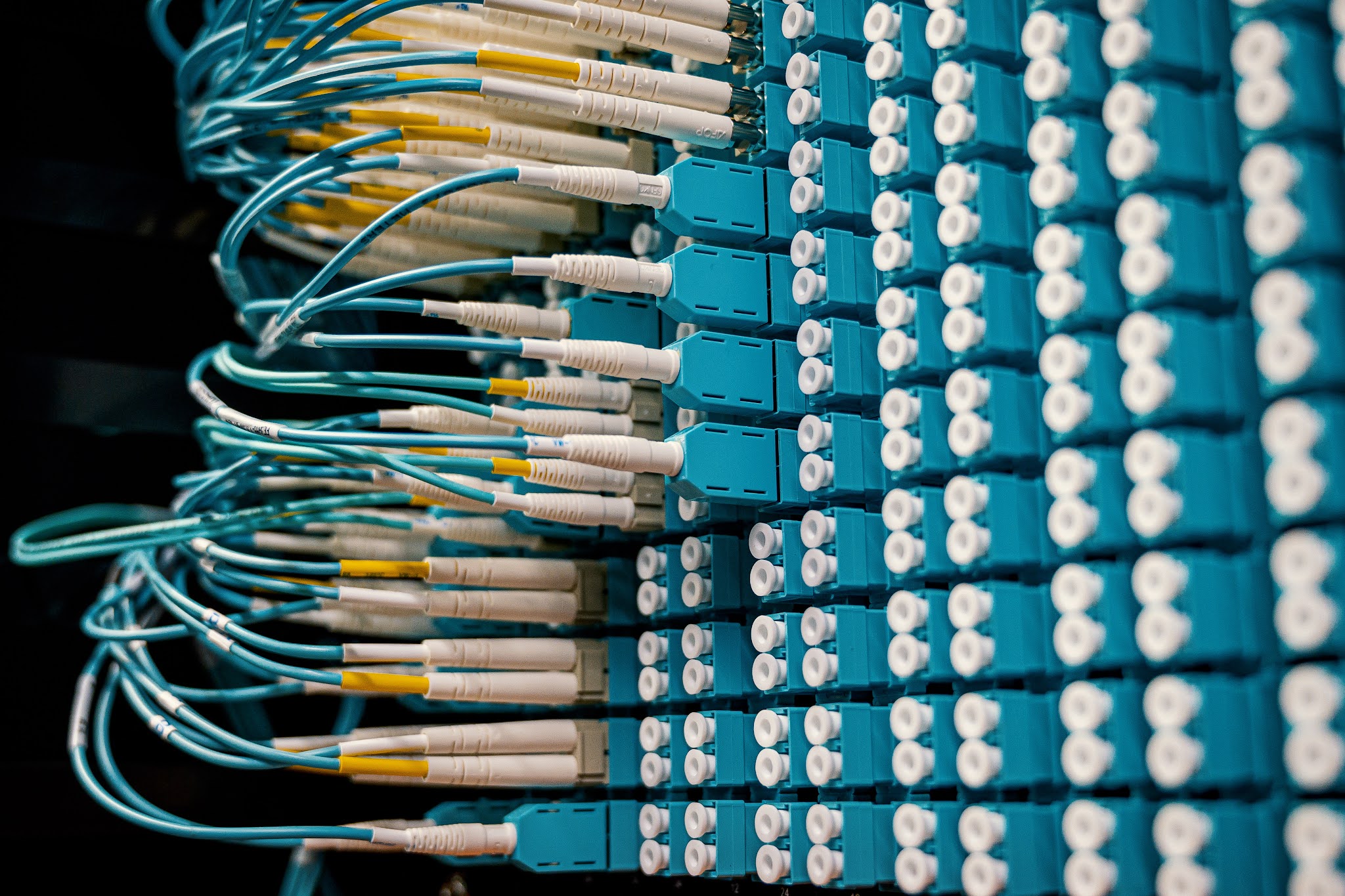



Comments
Post a Comment